QNAP TS-673A vs Synology DS1621+ NAS: A Detailed Comparison Guide
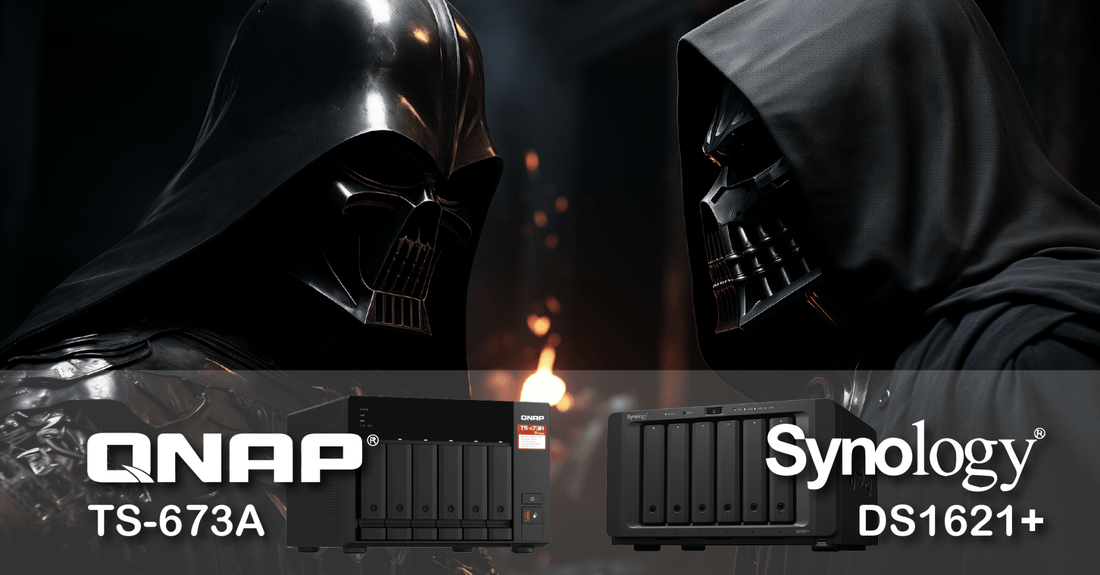
The Ultimate Showdown: QNAP TS-673A vs Synology DS1621+ NAS Comparison
In the world of network-attached storage (NAS), two models often come up for discussion: the QNAP TS-673A and the Synology DS1621+. Both are powerful, feature-rich NAS solutions designed for businesses and tech-savvy users. In this article, we'll dive deep into a comprehensive comparison of these two models, exploring their strengths, weaknesses, and ideal use cases.
Comparison Table
| Feature | QNAP TS-673A | Synology DS1621+ |
|---|---|---|
| Operating System | QuTS Hero | DSM |
| CPU | AMD Ryzen Embedded V1500B 4-core / 8-thread / 2.2 GHz | AMD Ryzen Embedded V1500B 4-core / 8-thread / 2.2 GHz |
| System Memory | 8 GB | 4 GB |
| Drive Bay | 6 x 3.5” & 2.5” SATA HDD / SSD | 6 x 3.5” & 2.5” SATA HDD / SSD |
| M.2 SSD Slot | 2 x PCIe Gen3 x1 | 2 x NVMe |
| LAN Port | 2 x 2.5GbE | 4 x 1GbE |
| PCIe Slot | 2 x Gen 3 x4 | 1 x Gen3 x8 |
| USB Port | 3 x 3.2 Gen 2, 1 x 3.2 Gen 1 | 3 x 3.2 Gen 1 |
| Max Scalable Storage with Expansion Units | 1.1 PB | 352 TB |
Benefits
QNAP TS-673A
- High-Performance Processor: With its AMD Ryzen V1000 series V1500B processor, the TS-673A offers robust performance for demanding applications.
- Flexible Connectivity: The inclusion of 2.5GbE ports and PCIe slots enhances networking and storage expansion capabilities.
- Versatile Applications: From virtualization to GPU applications, the TS-673A is a jack-of-all-trades.
Synology DS1621+
- Compact and Scalable: The DS1621+ offers a compact form factor yet can expand up to 16 drives.
- Intuitive File Management: Synology's File Station makes file management and sharing easy and user-friendly.
- Ultimate Backup Solution: It integrates various backup applications, providing a comprehensive solution for data protection.
Pros and Cons
QNAP TS-673A
-
Pros:
- Advanced hardware specifications for high-end tasks.
- Greater scalability in terms of storage capacity.
- Supports both QTS and QuTS hero operating systems.
-
Cons:
- Potentially more complex for beginners.
- Higher cost compared to some alternatives.
Synology DS1621+
-
Pros:
- User-friendly interface, suitable for beginners.
- Efficient performance in file management and sharing.
- More affordable option with essential features.
-
Cons:
- Less scalability in terms of overall storage capacity.
- Limited in advanced application scenarios compared to TS-673A.
Imagine a small business with growing data storage needs. The QNAP TS-673A could be ideal for their diverse requirements, offering high-performance capabilities and significant scalability. On the other hand, a home office or small studio might find the Synology DS1621+ more appealing for its simplicity, ease of use, and efficient file management capabilities.
Summary
Both the QNAP TS-673A and Synology DS1621+ stand out in their respective areas. The choice between them depends on specific needs: high-end, scalable, and versatile functionalities for TS-673A, or compact, user-friendly, and cost-effective solutions for DS1621+.
No comments


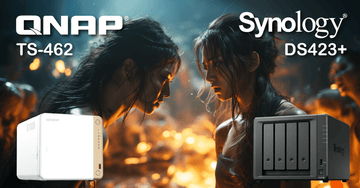
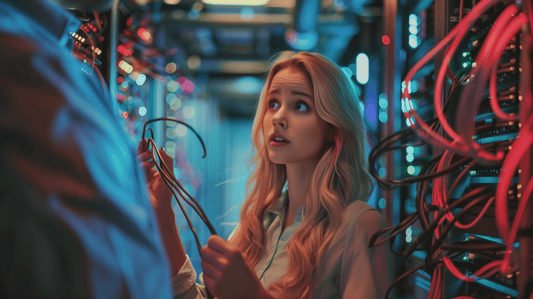



0 comments