Elevate Your Network with the Right Wireless Access Point

Selecting the Perfect Wireless Access Point: A Comprehensive Guide
In the era of ubiquitous digital connectivity, choosing the right wireless access point (WAP) is paramount for ensuring robust and reliable Wi-Fi coverage. This article guides you through the critical factors to consider when selecting a WAP, aiming to enhance your network's efficiency and compatibility.
Understanding Wireless Access Points
What is a Wireless Access Point?
A Wireless Access Point (WAP) serves as the linchpin for creating a wireless local area network (WLAN) in extensive spaces. It connects to the network infrastructure via an Ethernet cable and broadcasts Wi-Fi signals, enabling multiple devices to access the network.
Key Considerations for Choosing a Wireless Access Point
Interface Speeds: Ensuring High-Speed Data Transfer
The interface speed of a WAP, with options including 1Gbps, 2.5Gbps, and 10Gbps, is critical for supporting fast internet speeds. A higher interface speed ensures that your network can handle the increasing data throughput demands efficiently.
Power Supply Options: Ensuring Uninterrupted Operation
Power over Ethernet (PoE) variants like PoE+, and PoE++ simplify WAP installation by combining power and data transmission over a single cable, catering to devices requiring varying energy levels.
Antenna Type and Wireless Standards: Tailoring Coverage to Your Needs
The choice between directional and omnidirectional antennas hinges on your specific coverage requirements, while the wireless standard (e.g., IEEE 802.11be, ax, ac) affects network speed, range, and efficiency.
Wi-Fi Generations: Future-Proofing Your Network
Understanding wireless standards is key. With IEEE 802.11be (Wi-Fi 7), ax (Wi-Fi 6), ac (Wi-Fi 5), and older generations, selecting the latest Wi-Fi standard ensures your network benefits from improved speed, range, and efficiency.
Frequency Bands: Balancing Speed and Range
Modern WAPs support 2.4 GHz, 5 GHz, and 6 GHz bands, each offering a trade-off between speed and range. Selecting a WAP that supports multiple bands can optimize network performance.
Making the Right Choice
Centralized Management: Streamlining Network Administration
Opt for WAPs that offer centralized management, cloud access, and ecosystem integration. These features facilitate remote management, allow app notifications, and ensure seamless operation within your network/Wi-Fi ecosystem.
WiFi Distance Coverage: Reality vs. Expectations
Consider the actual coverage against advertised specs, keeping in mind that obstructions and interference can impact performance. A comprehensive understanding aids in setting realistic expectations.
Comparison Table: Directional vs. Omnidirectional Antennas
| Feature | Directional Antenna | Omnidirectional Antenna |
|---|---|---|
| Coverage Direction | Specific direction | 360 degrees |
| Ideal Use Case | Long-distance coverage | General area coverage |
| dBi Rating | Higher rating indicates focused coverage | Higher rating ensures broader coverage |
| Installation Complexity | Requires precise alignment | Simplified setup |
Antenna Range Comparison: Open Space vs. With Walls and Doors
This table aims to guide users in selecting antennas by providing a realistic comparison of range capabilities in different environments.
| Antenna | Location | Max Range (Open Space) | Max Range (With Walls and Doors) |
|---|---|---|---|
| 2.5 dBi | Indoors | 300ft / 91m | 100ft / 30m |
| 3 dBi | Indoors | 400ft / 122m | 133ft / 40m |
| 3 dBi | Outdoors | 450ft / 137m | 150ft / 45m |
| 4 dBi | Indoors | 550ft / 168m | 183ft / 55m |
| 5 dBi | Indoors | 700ft / 213m | 233ft / 70m |
| 5 dBi | Outdoors | 750ft / 229m | 250ft / 75m |
| 6 dBi | Indoors | 850ft / 259m | 283ft / 85m |
| 7 dBi | Indoors | 1000ft / 305m | 333ft / 100m |
| 8 dBi | Outdoors | 1500ft / 457m | 500ft / 150m |
| 9 dBi | Indoors | 1350ft / 411m | 450ft / 137m |
| 11 dBi | Outdoors | .5 miles / 804m | 530ft / 160m |
| 14 dBi | Outdoors | .6 miles / 965m | 660ft / 200m |
Note: The ranges under 'With Walls and Doors' are estimated at roughly one-third less than the 'Open Space' range to account for typical signal attenuation caused by indoor obstructions. These estimates are conservative and may vary based on the specific environment and conditions.
Conclusion: Empowering Your Connectivity
Selecting the right WAP is vital for enhancing your network's performance and coverage. By considering interface speeds, power options, antenna types, wireless standards, and frequency bands, you can ensure your network meets your current and future needs.
Leveraging MIMO for Enhanced Wireless Performance
What is Multiple-Input Multiple-Output (MIMO)?
MIMO technology significantly increases data throughput and signal quality by using multiple transmitters and receivers, making it a cornerstone of modern wireless standards.
The Importance of MIMO in Access Point Selection
MIMO compatibility between client devices and WAPs maximizes performance and range, making it a critical feature for any wireless network.
No comments



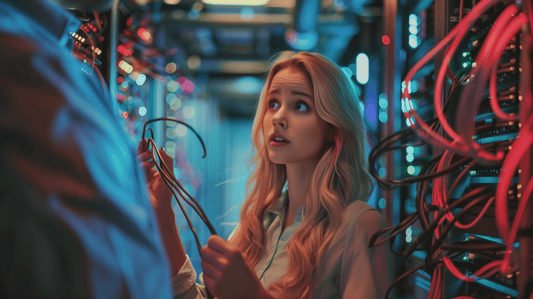



0 comments